A website that opens faster and ensures a great user experience always wins the hearts of web visitors. Here’re the 7 things that you must do to reduce server response time of your website so that it opens faster.
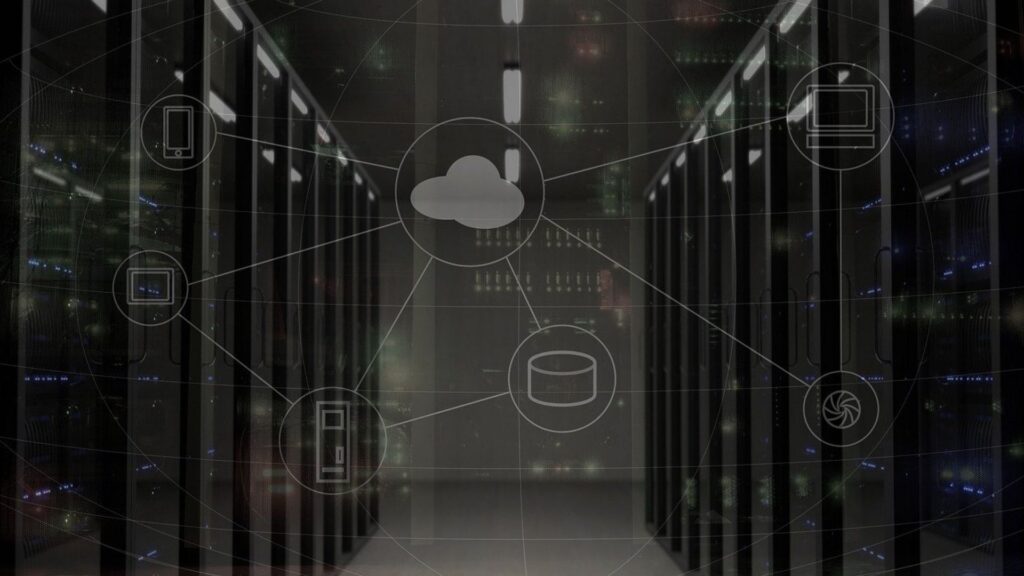
Server response time is basically the duration between a webpage visitor requesting for a page to load up and the moment when the server responds to the request. Following are some of the methods, with which one can reduce server response time for faster processing and better user experience:
Using Reliable and Faster Web Hosting
The needs of online customers need to be perfectly met by the hosting provider, and for that fast server response times do make a difference. To make sure that the server response times do not fluctuate much, a high-performance server is something you should invest in.
Also, avoiding free web hosting and improper hosting services with negligible support can also lead to slower servers. Data centres like PhoenixNAP provide fast solutions for web hosting services, which promise optimal performance and security.
Using a CDN
Content Delivery Network (CDN) is nothing but a collection of distributed networks of proxy servers and the data servers falling under them. The presence of a CDN is optimally spread for providing the users a faster access to the content, which helps in reducing the server response time. This helps a global audience in the distribution of its assets across different nodes, thus ensuring faster response times for webpage visitors.
However, if a hosting server is placed far from the target audience, it can cause a webpage to load slowly. To ensure that such a problem doesn’t exist, minimize the distance between your visitors and hosting servers.
Optimization of Databases
The server response time depends a lot on the optimization of databases as well, as they are able to respond to the queries as quickly as possible while setting up a website. However, with the passage of time, the accumulation of information in the database can lead to a compilation of unnecessary data in the database.
There are a few ways in which you can increase the loading speed of your website by optimizing the database. These include slowing queries with the help of a query checker, changing the group to objects and using indexes.
Keeping the WordPress Lightweight
While the different types of themes available in WordPress can make your websites look beautiful, the overloading of themes, particularly the complicated ones, can lead to slowing down of server response time. To stop this, you should use simple and lightweight WordPress templates and avoid the use of too many plugins. Only remove those plugins which are responsible for slowing down your website, which can be done using webpage monitoring tools.
Monitoring PHP Usage
The slowing down of the server response time is also dependent much on the number of processes required by a server to serve the page to the viewer. The more are the processes, the slower will be the time. However, while using the PHP script for the processes, make sure that the PHP is up-to-date and does not use important data for executing the tasks which are not needed much. Sometimes, the PHP script has to be updated manually, since many hosting companies do not automatically update it. Manual updates can be done either by contacting the hosting provider or through cPanel. You can check out which version of the PHP script is being used using a plugin called PHP compatibility checker.
Configuring of Caching
Faster delivery of server responses can be eased up using caching. In caching, the files can be stored in the user’s computer with the help of WordPress logins, which can then be reused whenever the viewer visits the webpage next time. This process not only speeds the server response times, but also promises enhanced UX.
Instead of getting them from a local cache, a web browser usually requests assets from the web server during the time when a webpage is uploaded. However, this problem is eliminated with caching.
Minifying Scripts
The process of reducing the size of the codes for removing unnecessary long variables and unwanted characters is called minifying of scripts. This helps in keeping a large amount of data available without affecting the performance of the data.
For minifying of scripts, depending on their size and significance, you can categorize scripts like JavaScript and CSS in between the external and internal ones. You can place the smaller files as a part of HTML files for improving the loading time of a website, and at the same time, place ambiguous files as external as they are easier to cache.
Loved reading these impressive ways to reduce server response time? Read more on SEO, SEM, Google, User Experience, etc. on TheSEOGlobe.
ALSO READ:

