Increasing the performance of your WordPress website is crucial in getting more visitors. Learn how to speed up your WordPress site with these 10 useful ways.
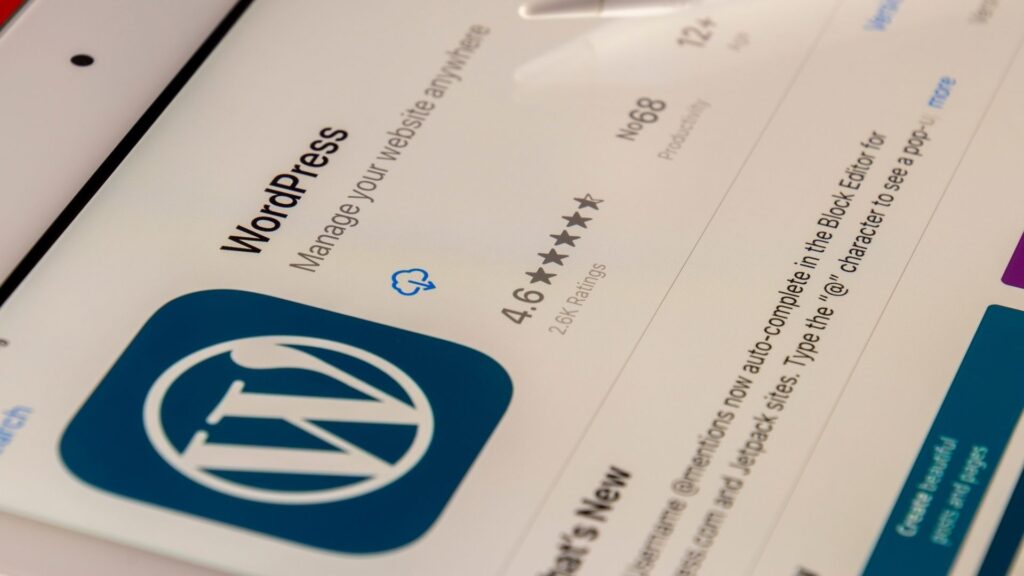
The effectiveness of the digital world around us depends a lot on the speed and efficiency with which the processes are carried out. Speaking about WordPress websites in particular, the speed and efficiency of them are very much leading factors that can affect the incoming traffic and functionality.
There are a number of tools and plug-ins compatible with WordPress which can improve the effectiveness of your website to function better. Following are ten major practices that can be carried out to increase the speed of your WordPress site:
Running A Website Speed Diagnosis
To increase the performance of a website, getting to know fast your website pops up is the biggest determining factor. If you are making some changes to the website or installing a plugin to the website, tracking the speed of the website becomes even more important.
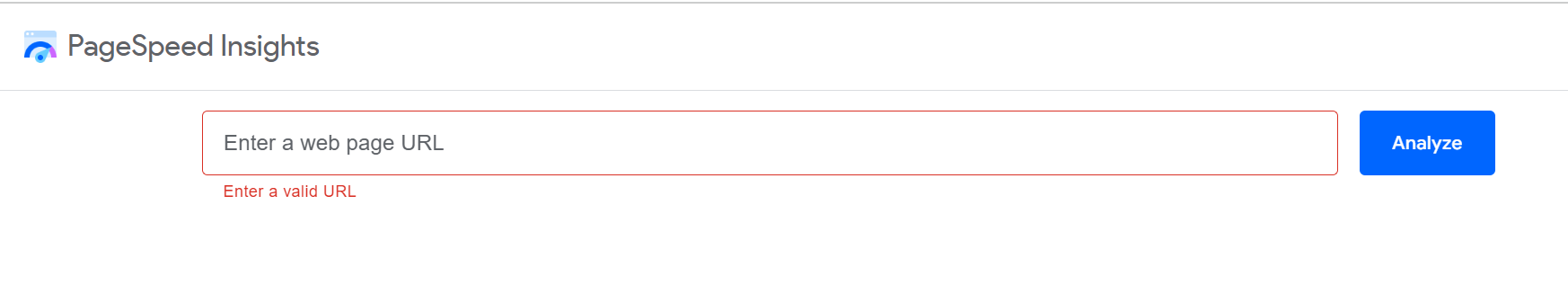
For this, you can use tools like Page Speed Insights, which are specifically made for websites that run on WordPress. All you need to do is insert the URL of your website, on which a custom analysis showcases the loading speed of your website and other related suggestion to increase its speed.
Removal of Unused Plugins and Website Themes
While it is important to keep all the important plugins and themes related to your website up-to-date, you should delete all those plugins and themes which are left unused by you. Such unused ones detract the performance of your website and also make it more vulnerable to security threats. All you need to do is deactivate the unused plugins first and then delete them from the list of inactive plugins. The unused themes can also be removed by first going to Appearance and then selecting and removing the themes which are not used by you.
Keeping Your Media Library Clean
The accumulation of images that are downloaded while the website is in use and are no much in use can also lead to a reduction in the loading of the WordPress site. Such unused images need to be removed manually, and for this, you can use plug-ins like Media Cleaner. For this, you need to first go to Add Media, then Media Library, then Attached and finally select the media files which are no longer in use.
Keeping Your Database Clean
The constant use of your WordPress site can lead to the accumulation of both used and unused data over a period of time. Inconsistent checking of WordPress data will result in unnecessary clutter of unrequired data in this period of time, which can result in slowing down your WordPress site. This calls for regular cleanups of your website and reducing the size of its database, which can be done manually via plugins like WP-Sweep and Advanced Database Cleaner. These plugins are very effective in removing unrequired data collected from spam comments, repeated website revisions and more.
Removal of Render-blocking Javascript
Sometimes, while using the page test tools during testing the speed of your websites, certain recommendations pop up. These recommendations are linked to the number of JavaScript files which load before the ‘start render’ line of your website, which is called render-blocking JavaScript. Usually, these recommendations need not be acted on till the time all the contents of your website are loaded fully. You can avoid these render-blocking JavaScript notifications by using plug-ins like WP Critical CSS.
Minifying Source Code Files
The speed of your website can also slow down by building up of source codes files like CSS, JS and HTML over a course of time. These source code files should be minified for boosting the speed of your WordPress site. What this means is the backend of your website need to be optimized for faster performance. This can be done by using the file size of these source codes and removing unnecessary characters like spaces and line breaks. These actions simply reduce the required amount of data transfer, which eventually leads to the faster running of files. Plug-ins like Autoptimize, WP Rocket and CSS Compressor can be used for this purpose.
Optimization of Images
For optimal engagement of visitors on your WordPress website, images play a major role. However, instead of displaying lots of images on your website, it is recommended to optimize the number, sizes and other factors of these images for faster loading time of your websites. For this, there are a number of methods, such as the addition of alt text, compressing the size of these images and creating a sitemap for images.
Limitation of Comments
Apart from the number of images, it is the number of comments on your website too which can be a deciding factor in slowing down your WordPress site. One of the simplest methods of optimization of the number of comments on your website is to break down the comment section of your website into pages. For this, you need to first go to Settings, and then Discussion and select the ‘break comments into pages’ tab. Under this tab, you can select how many comments need to be kept per page. The default number in most cases is set at 50 comments.
Running The Latest Version of PHP
The changes in the PHP environment can also be a deciding factor in the loading speed of your WordPress site. To check out how readiness your website has for the latest version of PHP, you can use plug-ins like WP PHP compatibility checker.
Selecting A Lightweight Theme for Your Website
All the WordPress themes differ from each other depending on a number of factors, including UI designs of them. A feature-rich theme in a WordPress site usually involves the use of a lot of code, which needs to be loaded every time a visitor comes to your website. For faster uploading of the website, try out a theme that follows a minimal approach but has good functionality on offer. You can increase the visual appeal of your website by trying out WP’s premium WordPress themes which are available free of charge.
Find these WordPress website speed-boosting tips impressive? Do check out our other sections on optimizing your website, getting the best results from Search Engine Marketing, using Social Media optimally and more.

